Description
Multi-Colored Noise Generator
![]()
"Multi-Colored Noise Generator" is a new noise signal generator app that can generate various colored noises and octave-band noises.
It can be used for various purposes such as sound masking, sound effects for tinnitus relief and sleep, reference sound source for sound equipment measurement, sound tuning, and sound insulation effect measurement for buildings.
This app generates six types of color noise signal, white noise, pink noise, brown noise, blue noise, purple noise, and gray noise.
Furthermore, octave-band noise signals of various frequency bands can be generated by processing color noise signals with the 1/1 octave-band filter.
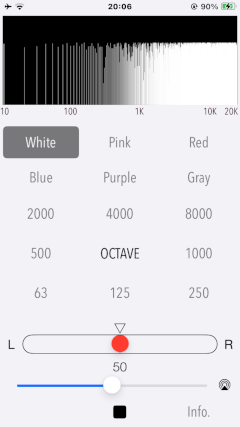
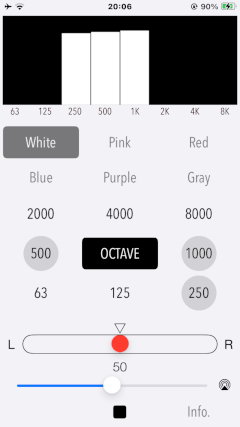

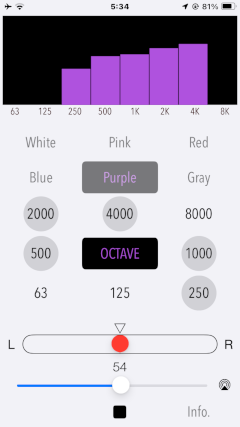
Please to click the link below to visit the product page on AppStoreTM.
- Communications charges when connecting to AppStore will be borne by the customer.
- iPhone is a trademark of Apple Inc., registered in the U.S. and other countries. AppStore is a service mark of Apple Inc.
Products Information
- Version: 3.0.2
- Release date: January 8, 2026 UTC
- Size: 0.5 MB
- Category: Utilities, Music, Life Style
- Compatibility: Compatible with iPhone. Requires iOS 18.7 or later.
- Status: Now distributing.
Features
- Noise generation: white noise, pink noise, red noise (Brownian noise / Brown noise), blue noise, purple noise and gray noise
- 1/1 Octave band noise generation : 8 types, center frequency - 63Hz, 125Hz, 250Hz, 500Hz, 1kHz, 2kHz, 4kHz, 8kHz.
- Octave band noise can be selected multiple bands simultaneously. So this combined signal contains the frequency components of the multi-band.
- Frequency range: 20Hz - 20kHz.
Applications
The noise signals generated by this app can be used for various purposes as shown below.
- Sound masking.
- Sound effects for tinnitus relief and sleep.
- Sound tuning.
- Reference sound source for audio equipment measurement.
- Sound source for architectural acoustics measurement. (sound insulation level measurement, room sound field distribution measurement, air sound insulation of buildings, sound insulation effect of windows, etc.)
For example, octave-band noise can be applied as a sound masking source to alleviate annoying environmental noise in network meetings at the office or home work, or when you want to concentrate on your work. If you play back general white noise or pink noise, it feels rather annoying because the frequency components in its signal are very wide. By adjusting the frequency band to cover only the frequency components of the environmental noise, you can get a less annoying noise reduction effect.
As other applications, Octave band noise is also useful to adjust the characteristics of the audibility of earphones or headphones.
By selecting the pink noise and playing the 1/1 octave band noise in the order of 125Hz, 1KHz, 8kHz of the center frequency, you can determine the intensity of each frequency band on the audibility. If you know the characteristic of frequency band, you will be able to adjust the earphone in the equalizer to your favorite sound easily.
Noise Signals
This app generates Colored noise and Octave-band noise.
Colored noise includes broadband noise signals of white noise, pink noise, brown noise, blue noise, purple noise, and gray noise.
Octave-band noise is a limited frequency band noise that processed by an octave band filter from a noise signal.
- Colored noise : white noise, pink noise, red noise (Brownian noise / Brown noise), blue noise, purple noise and gray noise
- Octave band-pass noise : 1/1 octave-band filter, 8 bands (center frequency - 63Hz, 125Hz, 250Hz, 500Hz, 1kHz, 2kHz, 4kHz, 8kHz.)
Operation procedure
The basic operation procedure is as follows:
(1) Select the noise source: Tap the Noise button to select the source noise signal. The default at initial startup is white noise.
(2) Select the band pass filter: Tap the "Octave" button to select the octave band filter. The default at initial startup is no filter.
(3) Octave-band selection: When "Octave" is selected, you can tap the frequency band button to select the frequency band you want to output.
(4) Start/Stop signal output : Tap the "Start" button to start outputting the noise signal, and tap the "Stop" button to stop it. This app also works in the background.
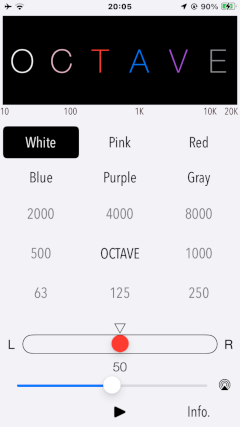
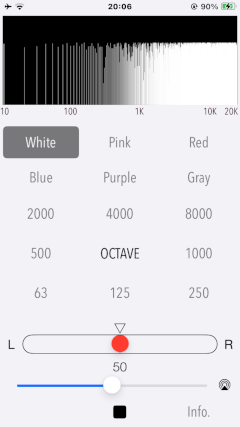
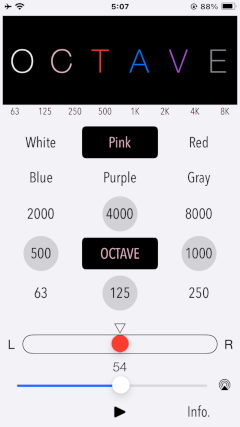
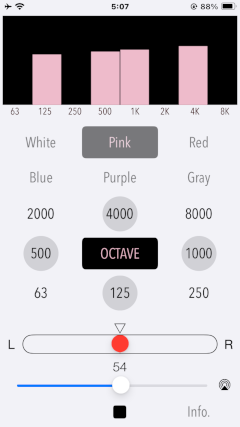
Octave band noise
Octave band noise is a noise signal with a specific frequency range that is passed through an octave-band filter using color noise as the source.
The octave-band filter consists of eight separate 1/1-octave bands with center frequencies ranging from 63Hz to 8kHz. Octave-band noise signals can be easily generated by selecting the required frequency band. In addition, multiple frequency bands can be selected for simultaneous output.
- Octave-band filter: 1/1 octave, 8 bands (center frequency - 63Hz, 125Hz, 250Hz, 500Hz, 1kHz, 2kHz, 4kHz, 8kHz)
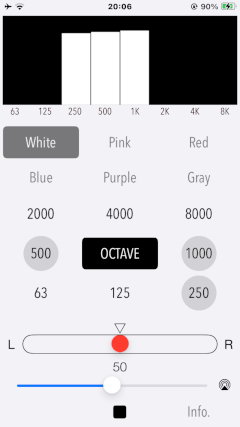


White noise
White noise is noise whose amplitude is constant throughout the audible frequency range. Twice the power corresponds to a 3 decibel increase, so white noise is said to increase 3 dB per octave in power.
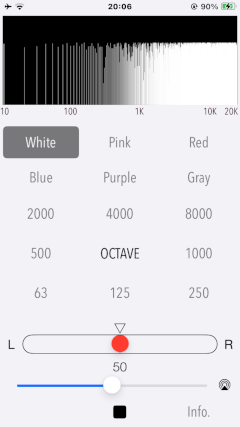
Pink noise
Pink noise is filtered to give equal power per octave or equal power per 1/3 octave. The power of pink noise per Hz of bandwidth decreases by 3 decibels per octave. When pink noise is chosen for equalizing auditoriums, the real-time analyzer can be set up so that they display a straight horizontal line when they receive pink noise. It is also called 1/f noise.
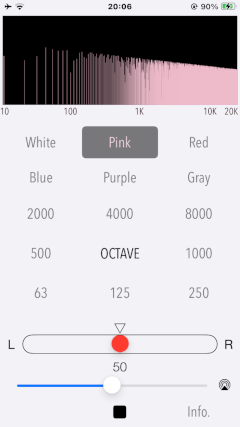
Red noise
Red noise, also known as Brownian noise or Brown noise, is a type of low-frequency sound produced by Brownian motion. The power spectral density is a noise signal that drops by 6 dB per octave as the frequency rises.
For audio applications, this is also used for subwoofer phase checking and aging of mid-low range speaker units. For healthcare applications, this is also used for relaxation treatment of sleeping disorders, sound masking for environmental noise and tinnitus. It is also called Brownian noise or red noise.
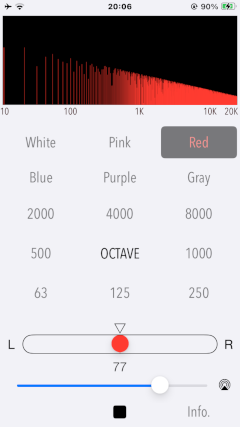
Blue noise
Power spectral density is a noise signal rising by 3 dB per octave as frequency goes up. It is also called azure noise.
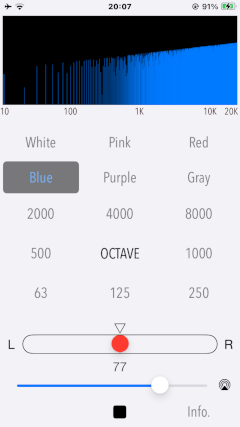
Purple noise
Purple noise is also called Violet noise. Power spectral density is a noise signal that increases by 6 dB per octave as the frequency rises. It is also called violet noise.
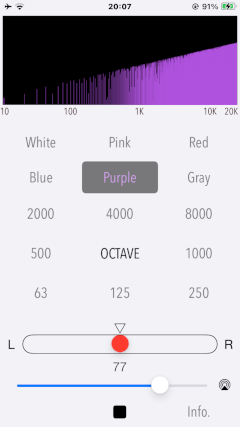
Gray noise
Grey noise is a noise that shows a power spectrum close to a psychoacoustic equal loudness curve (such as an inverted A-weighting curve) , giving the listener the perception that it is equally loud at all frequencies.

Information view
Tap "INFO" button, it is displayed the product information and usages. Tap "Close" button to return to the top view.
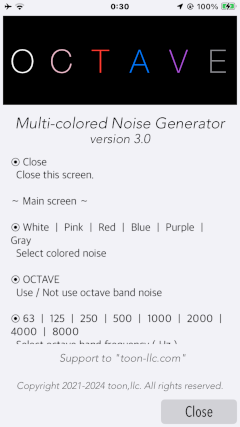
Release Note
- Version 3.0.2 was released on January 8, 2026 UTC.
- Version 3.0 was released on October 11, 2024 UTC.
* Changed App name. Renewed UI design. Changed noise name from Brown to Red.
- Version 2.0 was released on February 18, 2023 UTC.
- Version 1.0 was newly released on April 11, 2021 UTC.
Note
- Please be careful that continuous high-volume and high-frequency signals can damage speakers, even if your ears don't perceive them as being too loud.
- When using this application with wireless communication such as Bluetooth or AirPlay, there may be cases that limitation of the playback frequency, lowering the output level and irregular noise, etc., may occur under the influence of wireless environment, communication equipment and communication state. Please note that this is not to guarantee that this application operates as configured specifications under the wireless communication.
- AirPlay data transmission is a wireless communication system using Apple's proprietary audio data compression. For this, there are cases where the random sound noise is generated by radio condition and the compatibility of AirPlay connection equipments. Note that it may occur at particularly high frequency band.
- This app does not support wireless control of volume/channel balance unique to wireless audio devices such as AirPods.
- The octave band-pass filters are compliant with "IEC 61260:1995" and "JIS C 1514:2002".
Request for review
Please send a review of your comments and requests for this app. We will use your review to improve our products. Thank you for your cooperation.
- Please fill in your review by accessing from the iOS device.
Contact us
For inquiries and consultation regarding our iOS app products, please contact the following support desk.
About Inquiries
 toon,llc.
toon,llc. Return to Top
Return to Top