Description
Magnetscape Lite - Magnetic measurement tool
![]()
"Magnetscape Lite" is a magnetic measurement app that observe invisible magnetic fields by using a built-in iPhone magnetic sensor. It is a free app that simplifies "Magnetscape", but its distribution is currently suspended.
There are various magnetic fields in our surroundings. For example, the magnetic field fluctuates even with a large motor, a compressor, or a metal nearby. Earth's magnetic field exists even in places where there is nothing, and we are affected by that magnetic filed.
This app can monitor the surrounding magnetic field in real time, it can be used for various purposes in real life. For instance, it can be used for investigation of static magnetic field, search for low electromagnetic field at alternating magnetic field (electromagnetic field), metal detection and more.
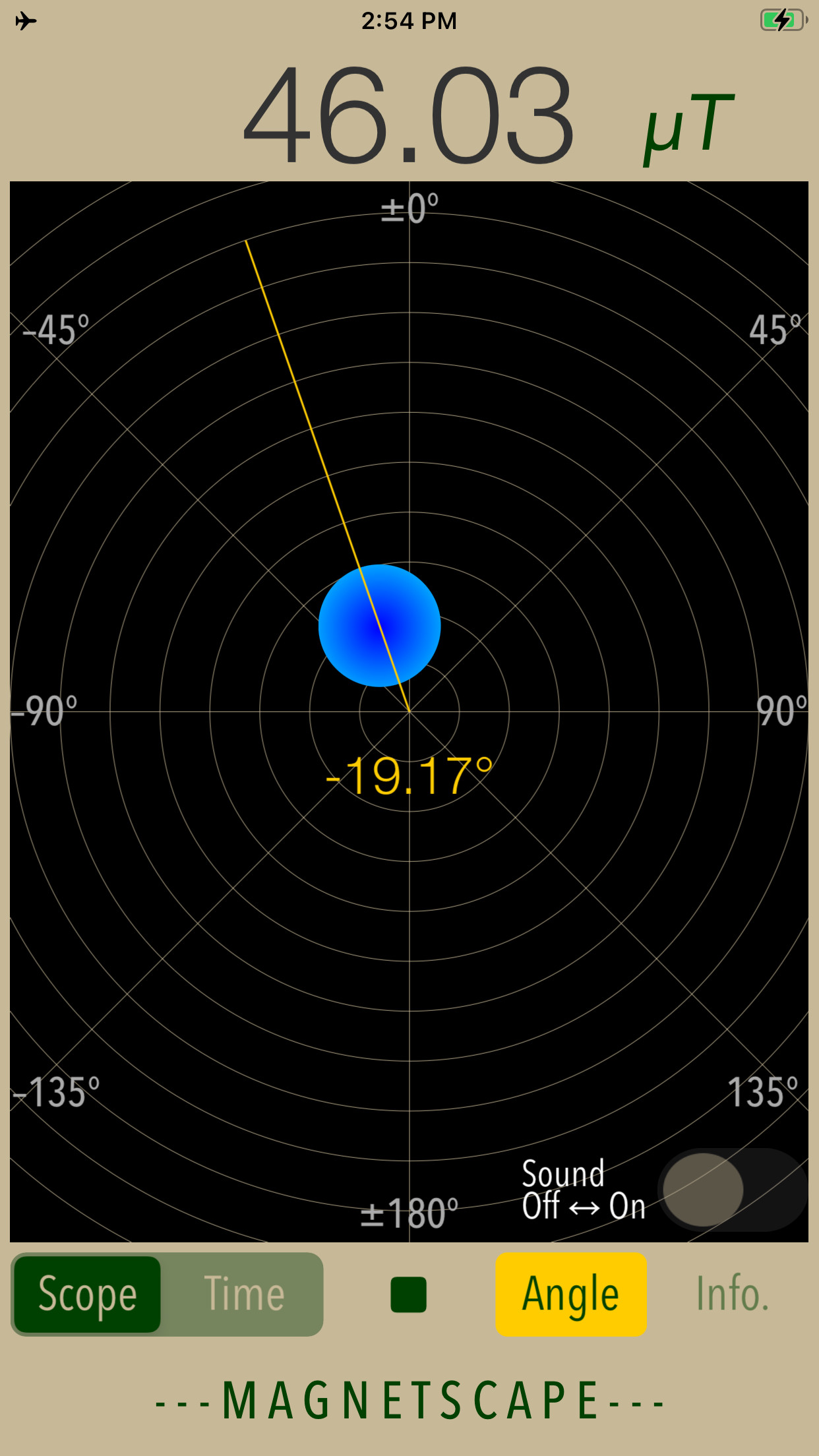
Products Information
- Version : 5.0
- Release date : December 29, 2022. UTC
- Size : 3.0 MB
- Category : Utilities, Education
- Recommendation : Compatible with iPhone. Requires iOS 15.0 or later. iPod and iPad products are not recommended.
- Status : Unsubscribe
Features
- Graphical display of magnetic field observation by magnetic sensor (Scope)
- Time displacement graph display of magnetic field observation (Time)
- Magnetic field observation
- X axis: intensity (Bx) of the magnetic field of (the right direction toward the screen)
- Y axis: intensity (By) of the magnetic field of (upward toward the screen)
- Z axis: magnetic field strength (Bz) in the of (vertical upward direction of the screen)
- Composite magnetic flux density: The magnetic field strength (Bcomp) that takes all three components of the x axis, the y axis, and the z axis into consideration
- Sampling frequency: 32 Hz
- Unit of observation value: uT
- Measurement time: 60 seconds
- Alert function: A warning message will be displayed if the composite magnetic flux density exceeds 300 μT.
- Alert sound generation function (Sound On/Off)
- Angle display function in Scope mode (Angle)
- Clock display function in Scope mode
Magnetic field and Electromagnetic wave
Magnetic field is the space where the magnetic force is working, there are strength and direction because of vector quantity. For example, permanent magnets have N poles and S poles, those with different polarities attract, and ones with the same polarity repel each other's magnetic force in the space.
Furthermore, the DC magnetic field is a magnetic field whose intensity is kept constant, there are geomagnetism, permanent magnets, etc. The AC magnetic field is a magnetic field in the case where the intensity of the magnetic field periodically changes, and it occurs near the transmission line, transformer and electric equipment. Such a magnetic field and an electric field are closely related, and it is also called an electromagnetic field in a low frequency region, also called an electromagnetic wave in a high frequency region. Also, where high voltage or high frequency current flows, a strong magnetic field appears around it.
Magnetic field and electromagnetic waves are not directly visible to the eyes, so various phenomena and problems are overlooked. In particular, electromagnetic waves from electronic devices have various physical effects in some cases.
This app is a measurement tool for detecting such a magnetic field. It is possible to measure and display the strength and direction of the magnetic field, the time change of the magnetic field strength, FFT analysis of the triaxial synthetic magnetic field, etc.
Operation procedure
This app performs to measure and analyzes the magnetic field of the surrounding environment using the three-dimensional magnetic data from the built-in magnetic sensor of the iPhone.
1) Confirmation of usage method
Upon the initial launch of the application, usage information in Info view is displayed. Usage notes and explanation of functions are displayed. Please check this and use this application. Tap Close button to return to the top view for measurement.
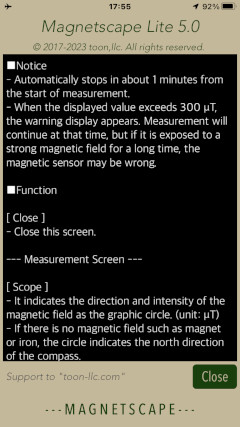
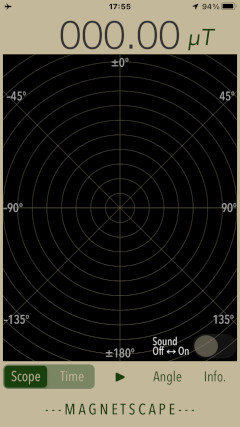
2) Measurement operation
This app has two measurement modes. You can select either Scope, Time Graph (Time). The default is Scope, and measurement mode can be switched even during measurement operation.
Tap the start button to start magnetic field measurement in each mode and stop by tapping the stop button.

3) Notes on measurement
Automatically stops in 60 seconds from the start of measurement.
ALERT will be displayed if the displayed value exceeds 300uT during magnetic field measurement. The measurement will continue even then, but if a strong magnetic field is applied for a long time, the magnetic sensor may be disturbed.
When Sound switch is set to "On", an alert sound is generated. The alert sound changes according to the strength level of the magnetic field. It is always "Off" at the start. Adjust the volume with the iPhone hardware volume.
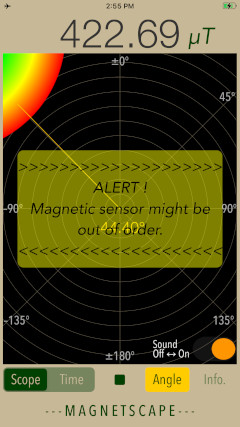
Magnetic field observation
Magnetic field observation of this application is performed according to the terminal posture with the following data and conditions.
- Magnetic field observation
- X axis: intensity (Bx) of the magnetic field of (the right direction toward the screen)
- Y axis: intensity (By) of the magnetic field of (upward toward the screen)
- Z axis: magnetic field strength (Bz) in the of (vertical upward direction of the screen)
- Composite magnetic flux density: The magnetic field strength (Bcomp) that takes all three components of the x axis, the y axis, and the z axis into consideration
- Sampling frequency: 32 Hz
- Unit of observation value: uT
Scope
In Scope, numerical value of magnetic field intensity (unit: uT) is displayed, and graphic display of "Level circle" is made to show the magnitude and direction of the magnetic field. The display position of "Level circle" moves according to the polarity of the magnetic source, but if the polarity is in the same direction as the geomagnetism, it is attracted towards the north pole and conversely if the polarity is opposite (S pole) it moves away. "Level circle" will be displayed in the direction of the geomagnetism (north pole) (north direction) unless there is a metal or magnetic field generating near it.
In addition, by tapping Angle button, you can enable the angle display of the magnetic field.
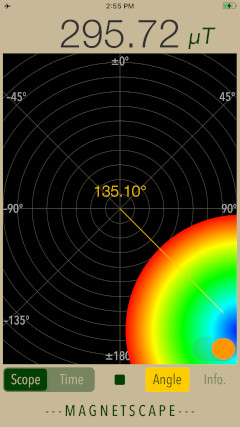
By tapping the center of Scope screen to display it, and tap it again to turn off the display.
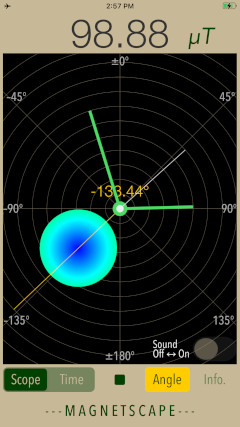
Time transition graph (Time)
Time transition of RAW data from the magnetic sensor and post-correction data in the sensor is displayed. It is a time graph of each axis value (Bx/By/Bz) and composite magnetic flux density (Bcomp) in three-dimensional space. The vertical axis shows the intensity and the horizontal axis updates in real time with time. You can scroll up to 60 seconds.
- Time Graph
- Upper Graph : Raw magnetic-field (uT) - RAW data by magnetic sensor
- Lower Graph : Calibrated magnetic-field (uT) - post-correction data in the sensor
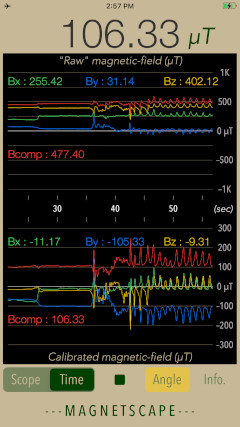
Product Information
By tapping Info button, it is displayed the product information link and the feature description. By tapping Close button again, it will return to the previous measurement view.
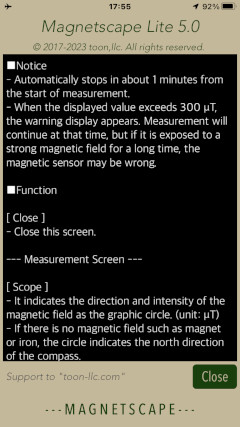
Release Note
- ”Magnetscape Lite version 5.0" was released on December 29, 2022. UTC
- ”Magnetscape Lite version 4.0.1" was released on January 24, 2022. UTC
- ”Magnetscape Lite version 4.0" was released on January 22, 2022. UTC
- ”Magnetscape Lite version 3.2" was released on March 23, 2021. UTC
- ”Magnetscape Lite version 3.1" was released on August 25, 2020. UTC
- ”Magnetscape Lite version 3.0" was released on June 4, 2020. UTC
- ”Magnetscape Lite version 2.0" was released on June 7, 2019. UTC
- ”Magnetscape Lite version 1.1" was released on March 6, 2018. UTC
- ”Magnetscape Lite version 1.0" was released on April 19, 2017. UTC
Note
- The display value of this application is the RAW output data from the magnetic sensor itself. It does not make any processing such as filtering processing inside the application.
- Since the magnetic sensor is a delicate device, the internal reference value of the magnetic sensor may be disturbed by being exposed to extremely strong magnets and magnetic fields for a long time.
- If the reference value of the magnetic sensor goes wrong, once you stop the application and leave it for a while, the magnetic sensor is readjusted automatically. If the magnetic sensor is still unstable, please try the electronic compass calibration and its reset procedure.
- Depending on the terminal model, it may take several seconds to 10 seconds for the measured value from the magnetic sensor to stabilize.
- Reference: To find out the geomagnetic total intensity in your area, the following site will be helpful.
National Oceanic and Atmospheric Administration (NOAA) / Magnetic Field Calculators
Contact us
For inquiries and consultation regarding our iOS app products, please contact the following support desk.
About Inquiries
 toon,llc.
toon,llc. Return to Top
Return to Top