Description - iOS app / Audio Tone Generator for iPad
Audio Tone Generator for iPad - Reference Audio Test Signal Tools
![]()
"Audio Tone Generator for iPad" is a high quality Audio Signal Generator app for iPad.
It creates the Audio Reference Signals as Sine waves, Frequency Sweep, White Noise and Pink Noise, and has a high precision of DVD quality and a frequency accuracy of 0.1Hz.
It will help you to make the benchmark for your audio equipment and loudspeakers, your listening environment and room acoustics or your hearing.
The signals created by this app can be best used in conjunction with external devices, such as an audio spectrum analyzer or a sound level meter.
In addition, it can generate Octave band noise in 1/1 or 1/3 octave band. Octave band noise can be used for various purposes as a reference sound source for environmental sound measurement, sound tuning, auditory effects like tinnitus relief and sound masking.
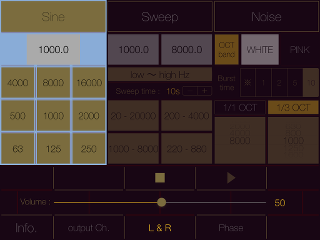
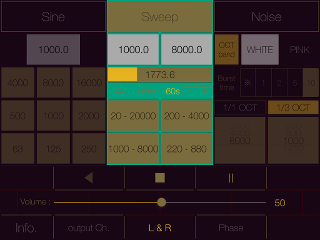
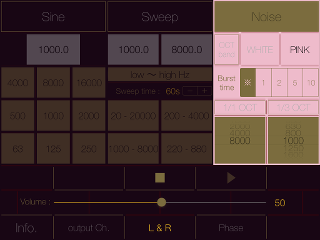
Products Information
- Version : 4.1
- Release date : May 16, 2018 UTC.
- Size : 0.8 MB
- Category : Utilities, Music
- Compatibility : Compatible with iPad. Requires iOS 11.3 or later. Not compatible with iPadOS 14 or later.
- Status : Unsubscribe
Sound source generation
This app can generate the following signals.
- Sinewave
- Sweep Sinewave
- White Noise
- Pink Noise(1/f noise)
- Octave Band Noise (1/1 octave band, 1/3 octave band)
Features
- Sine-wave signal generation on SINE mode : Predefined frequencies - 63Hz, 125Hz, 250Hz, 500Hz, 1000Hz, 2000Hz, 4000Hz, 8000Hz, 16000Hz
- Frequency Sweep on SWEEP mode : Predefined frequencies - 20Hz-20000Hz, 200Hz-4000Hz, 1000Hz-8000Hz, 220-880Hz(A3 - A5)
- Sweep Time Control : 10 seconds to 180 seconds.
- Pause function on SWEEP mode.
- Noise generation on NOISE mode : White Noise or Pink Noise.
- - Frequency response : 20Hz - 22000Hz / -3dB
- Octave band noise generation on NOISE mode : 1/1 or 1/3 octave band.
- Burst signal generation on NOISE mode : None, 1, 2, 5 10 sec.
- Supports of frequencies range between 20Hz to less than 23999.9Hz.
- Frequency Accuracy : 0.1Hz
- Direct frequency input by the keyboard.
- Output Channel Selection : L, R, L&R
- Phase Inversion : In phase / Out of phase
- Output Gain Control.
- DVD Quality Output.
- Optimized for iPhone, Compact code size.
Applications
This app can be very useful for a variety of applications including:
- Testing for Loudspeakers and Headphones
- Burn-in for Audio equipment and Loudspeakers
- Testing and tuning for Audio amplifiers, Equalizers and many other Audio equipment.
- Acoustics testing
- Frequency response measurement for Audio systems using White noise and Pink noise
- Sound Masking
- Relaxation and Meditation
- Hearing Test
- Mosquito sound creation for teenagers
Top View
At the time of starting the app "Audio Tone Generator for iPad", Top View will be displayed.
Top View has Mode selection area at the top, Operation panel area in the middle and Control area at the bottom.

First, in the mode selection area, select one of four operation modes: Sinewave (Sine), Frequency sweep (Sweep), noise (Noise), app information (Information).
In Operation panel area, the selected Operation panel is moved to the center position and displayed, and each parameter settings becomes possible.
In Control area, there are Play, Stop, Sound volume, Output channel selection (LEFT & RIGHT, LEFT, RIGHT) and Phase inversion.
Sinewave Mode
In the time of starting this app, you can see the operation setting area at the top, and the control area at the bottom.
In the control area, you can select one operating mode from Sine-wave mode(SINE), Sinewave sweep mode (SWEEP) and noise mode(NOISE). In addition, you will be able to control the playback volume, Play/Stop and Output channel.
In the operation setting area, you can see the parameter of the operating mode that has been selected in the control area.
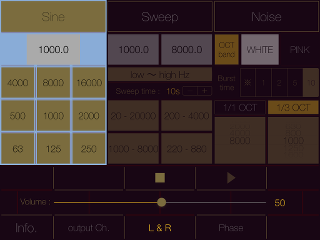
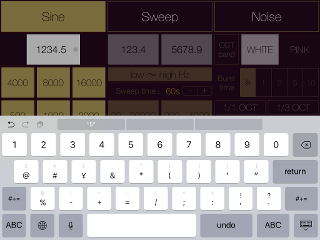
Sine Sweep Mode
This mode is used to generate Sinewave signal.
If you touch the frequency display monitor, it is possible to use the keyboard. In keyboard input, you should set a frequency of 23999.9Hz from 20.0Hz. It should note that the initial value is not entered at the application startup, you will need to be set the frequency of up to one decimal place.
Further, the signal can be set from frequency of the eight types by tapping a preset button. It generates a tone signal by PLAY button, and stops by STOP button.
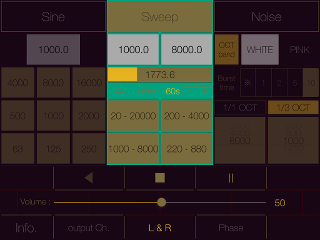
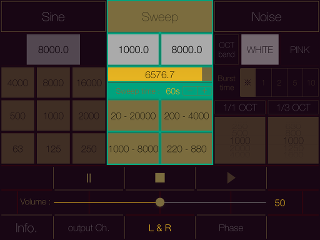
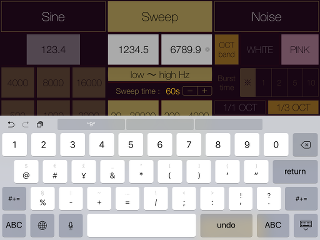
Noise Mode
This mode is used to generate White and Pink noise. You can select one of either Pink or White noise. It generates a signal by PLAY button and stops by STOP button.
- White noise
- The amplitude of white noise is constant throughout the audible frequency range.
Twice the power corresponds to 3 decibel increase, so white noise is said to increase 3 dB per octave in power.
- Pink noise
- Pink noise is filtered to give equal power per octave or equal power per 1/3 octave.
The power of pink noise per Hz of bandwidth decreases by 3 decibels per octave. When pink noise is chosen for equalizing auditoriums, the real-time analyzer can be set up so that they display a straight horizontal line when they receive pink noise.
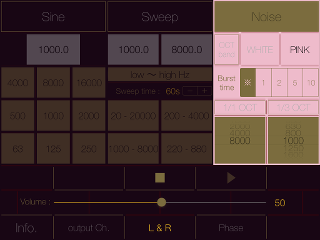
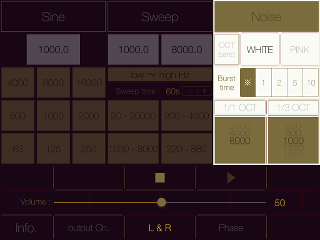
In addition, it is possible to generate the burst signal by selecting one of 1, 2, 5, and 10 seconds with "Burst time". The duty of the burst signal is 50%.
Octave Band Noise
In NOISE mode, Octave band noise can be generated. It can also be used for detailed analysis of specific frequency band.
Octave band noise is generated a frequency limited band signal by using the band-pass filtering of 1/1 octave band or 1/3 octave band. It can be used in order to measure and evaluate the sound level of a certain frequency band on the basis of the octave.
This app can output a noise signal that are processing the source signal of White noise or Pink noise with the octave band pass filter.
By tapping "OCT band" button, octave band noise generation function becomes effective.
In addition, by tapping either "1/1 OCT" or "1/3 OCT" buttons and select one center frequency of the band pass filter. At this time, the center frequency of the selectable bandpass filter is as follows.
- Center frequency of 1/1 octave band bandpass filter : 63, 125, 250, 500,1000, 2000, 4000, 8000 Hz
- Center frequency of 1/3 octave band bandpass filter : 50, 63, 80, 100, 125, 160, 200, 250, 320, 400, 500,630, 800, 1000, 1250, 1600, 2000, 2500, 3150, 4000, 5000, 6300, 8000, 10000 Hz
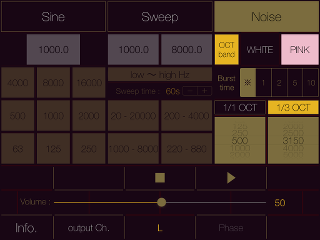
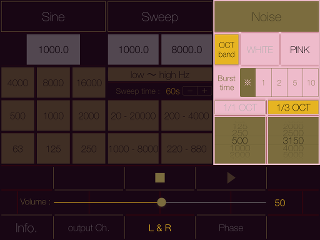
Inforamation
By tapping "Info." button, it is displayed the product information. If you tap the "Support/Information", Safari starts and you can see our support page. If you return the operation, please tap the other Mode button.
Release Note
* Changed Noise filtering to Octave band noise generator, UI design change, iOS 11.3 support, performance improvement.
* Added filter frequency setting function, UI design change, iOS 10.1 support, performance improvement.
* Correspond to iOS9.
* Selection of the output channel. Phase Inversion in STEREO output. Add Filter Processing to NOISE mode. Correspond to iOS9.
* Bug fixed.
* Addition of Preset frequencies. Changed UI design. Code Optimization. Correspond to iOS8.
* Addition of Warble tone generation. Changed UI design and App name. Correspond to iOS7.1.
* Minor bug fixed.
* Supports for iOS7, performance improvement
* Redesign of UI, Add of sweep time setting function
Note
- This app is not compatible with iPadOS 14 or later. Please be careful when updating the OS.
- Please be careful that continuous high-volume and high-frequency signals can damage speakers, even if your ears don't perceive them as being too loud.
- On the keyboard-input of frequency, please press the return key after entering a numeric value. Also, in Sweep mode, please press the return key after entering two numeric values continuously.
- Wireless connection with Bluetooth equipment is not supported.
- AirPlay data transmission is a wireless communication system using Apple's proprietary audio data compression. For this, there are cases where the random sound noise is generated by radio condition and the compatibility of AirPlay connection equipments. Note that it may occur at particularly high frequency band.
Support index

 Return to Top
Return to Top