Description - iOS app / Tone Toy Lite
Tone Toy Lite - sound marbles / Free of charge!
![]()
"Tone Toy Lite - sound marbles" is a sound application of your relaxation. It can easily play amusing various sounds by shaking the iPhone. Includes looped ambient sounds that has a healing effect and comfortable feeling for humans, many people will love basic sounds such as Pink noise, Sound in the body and more.
Please try it when your child is bored or cranky. Various sounds will be played by touching the button on the screen. It is also able to add sound effects to the playback sound. By enabling the motion sensor, the effect varies depending on the slope of the iPhone.
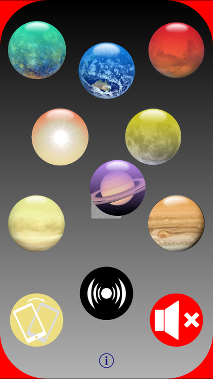
Products Information
- Version : 1.1
- Released : June 5, 2015. UTC
- Size : 3.5 MB
- Category : Life Style, Health & Fitness
- Recommendation : Requires iOS 8.3 or later.
- Status: Unsubscribe
Features
"Tone Toy Lite - sound marbles" has the following features:
- Looped Ambient Sounds
- Sound Equalizer with shake controls
- Retina display support
- Optimized for longer battery life
- Optimized for iOS8
"Tone Toy Lite - sound marbles" has the following sounds:
- Pink noise - 1/f noise
- Sea wave
- Sound in the body
- Piano
- Sine wave
- Healing bells - 3 sounds of Solfeggio scale
Top view
At the time of running the app "Tone Toy Lite", this Topview will be displayed.
Topview has eleven operating buttons. Three columns in the upper area have eight PLAY buttons of various sound source. In the lower columns of control buttons, from left, the buttons are Sound Effects, Motion Sensor and sound's STOP. It should be noted that when the sound is not playing, you will not be able to tap a semi-transparent button.
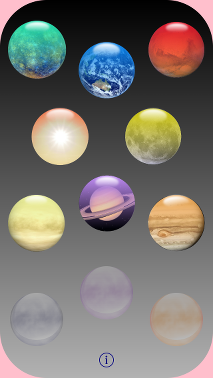
PLAY & STOP
There are PLAY buttons for each type of sound sources, and you can directly select a sound source. When you press a button of other sound source during playback, you can play it and the icon will move around in the top screen. The Sound will be stopped by tapping the STOP button.
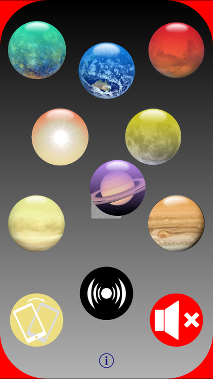
Sound Effects
Sound effects is a sound change function of real-time for the sound source. It is enabled by tapping the button Sound Effects, in accordance with various sound sources, will perform the processing of Eound Effects. There are two modes, it go back without Sound Effects in three taps. At enabled, the background color will be marine blue or moss green.
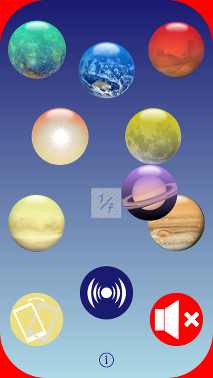

Motion Sensor
Motion sensor detects the tilt and movement of the iPhone. Only when the sound effects enabled, it provides a change of sound corresponding to the movement of the motion sensor detects. In addition, a sound icon moves in accordance with the inclination.
Information
At the tap of the Info button "i" on the right bottom, it will be displayed on the product information.
By tapping the "toon,llc support site", Safari starts and you can see our support page. If you tap the "other apps information", you will see our App's information on the "App Store". By tapping the Info button "i" again, it returns to the Topview.
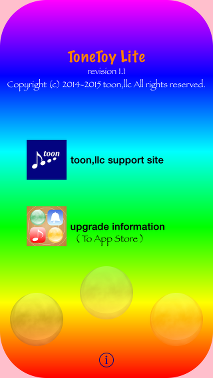
Release Note
- "Tone Toy Lite" version 1.1 was released on June 5, 2015.
- "Tone Toy free" version 1.0 was released on September 29, 2014.
Attention
- Please be careful that continuous high-volume sounds can damage childern's ears and iPhone speaker, even if your ears don't perceive them as being too loud.
- Wireless connection with Bluetooth equipment is not supported.
- Recommend to use safely in airplane mode or WiFi disabled mode.
- If the silent mode is turned on, all iPhone sound outputs are disabled. To enable the sound output, please be sure to turn off the silent mode in the iPhone' settings, "Settings/Sounds" or Control Center.
Support index

 Return to Top
Return to Top