Description
Audio Tone Generator Lite - Free of charge!
![]()
"Audio Tone Generator Lite" is a free sound generator app. It creates the audio feference signals as Sinewave, Sinewave Sweep, White Noise and Pink Noise.
It will help you to make the sound benchmark for your audio equipment and loudspeakers, your listening environment and room acoustics or your hearing.
The signals created by this app can be best used in conjunction with external devices, such as an audio spectrum analyzer or a sound level meter.
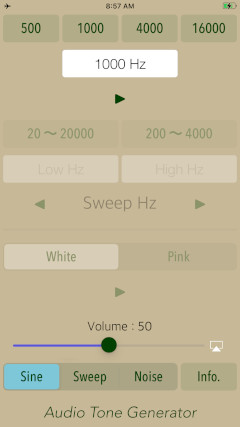
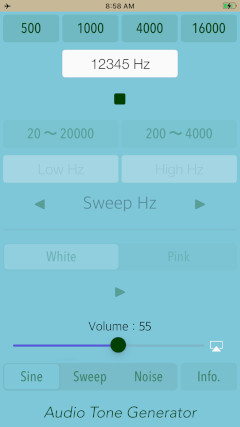
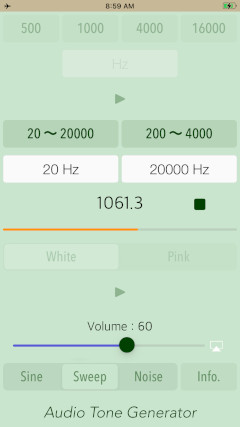
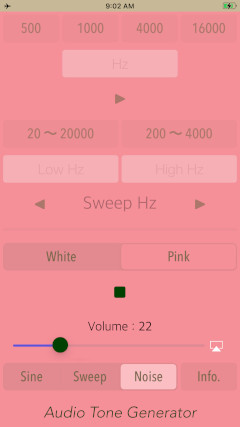
In addition, by having you to use it in conjunction with our Real-time Audio Analyzer app, "Audio Frequency Analyzer", it can be easily measured the frequency response of your Audio system. Please use the "Audio Tone Generator Lite" app as the standard pink noise signal generator.
Products Information
- Version: 6.1
- Release date: January 20, 2023 UTC
- Size: 2.8 MB
- Category: Utilities, Music
- Recommendation: Requires iOS 15.0 or later.
- Status: Unsubscribe
Sound source generation
"Audio Tone Generator Lite" app can generate the following signals.
- Sinewave
- Sweeped Sinewave
- White Noise
- Pink Noise (1/f noise)
Features
- Optimized for iPhone, Compact code size.
- Sinewave generation - Preset frequencies : 500Hz, 1000Hz, 4000Hz, 16000Hz
- Frequency Sweep of Sinewave generation - Preset frequencies : 200Hz-4000Hz, 20Hz-20000Hz
- Supports of Sinewave frequencies range between 20Hz to 20000Hz
- Direct Frequency input on keyboard
- White noise generation
- Pink noise generation
- Output Gain Control
- CD Quality Output
Applications
"Audio Tone Generator Lite" can be very useful for a variety of applications including:
- Testing Speakers and Headphones.
- Testing and tuning Audio amplifiers, Equalizers and many other Audio equipments.
- Acoustics testing.
- Frequecy response testing for Audio systems using White and Pink noise generation.
Top View
In the top view, you can select an operating mode from Sinewave mode (Sine), Sinewave sweep mode (Sweep) and noise mode (Noise) and Info view. In addition, you will control to play and stop and output volume.
Upon the initial launch of the application, usage information in Info view is displayed. Usage notes and explanation of functions are displayed. Please check this and use this application. Tap Close button to return to the top view.
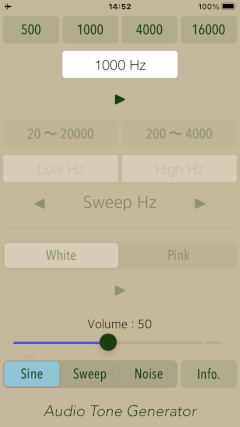
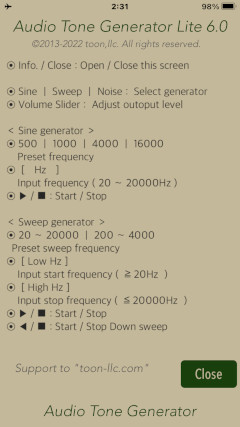
Sinewave Mode
This is the Sinewave signal generation mode. It generates a single tone signal from 20Hz to 20kHz.
If you tap the frequency display monitor, it is possible to use the keyboard. In the keyboard input, you should set a frequency of 20kHz from 20Hz.
Further, by tapping a preset frequency button can be set from four preset types. By tapping "PLAY" button, it generates a tone signal. It stops the signal generation by tapping "STOP" button.
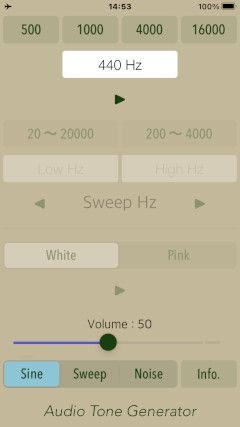
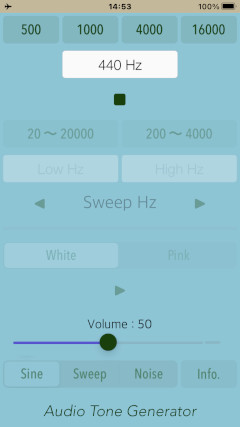
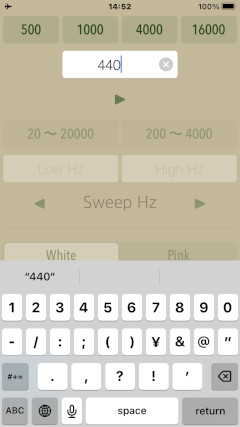
Sweep Mode
This is the Sinewave Sweep signal generation mode.
It can generate a sine wave of transitional frequency continuously in the frequency range from 20Hz to 20kHz.
If you tap the frequency monitor display, it is possible to use the keyboard. In the keyboard input, you should set both the upper and lower limit frequency. It need to set the integer value of both frequency.
In addition, by tapping a preset button, you can set from two types. There is two types of "PLAY" button that can be generated rising sweep and downward sweep. It generates a tone signal sweep by tapping "PLAY" button, and then sweep the full frequency range at 60 seconds. It stops the signal generation by tapping "STOP" button.
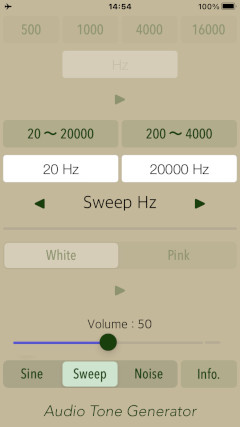
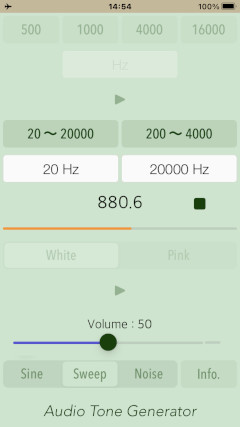
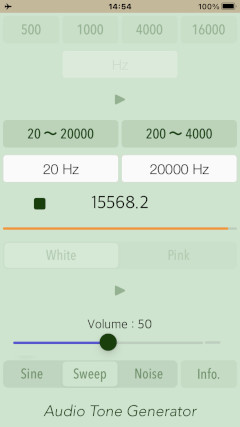
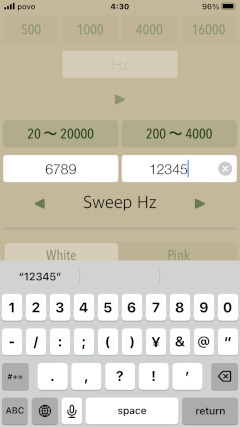
Noise Mode
This is Pink noise or White noise generation mode. At first select whether "WHITE" or "PINK" and tap "PLAY" button, the noise generation will start. It stops the signal generation by tapping "STOP" button.
- White noise
The amplitude of white noise is constant throughout the audible frequency range. Twice the power corresponds to 3 decibel increase, so white noise is said to increase 3 dB per octave in power.
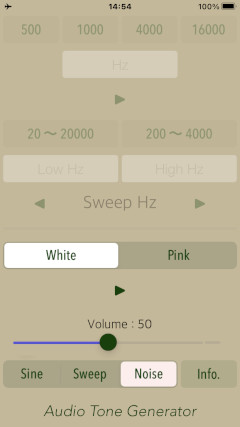
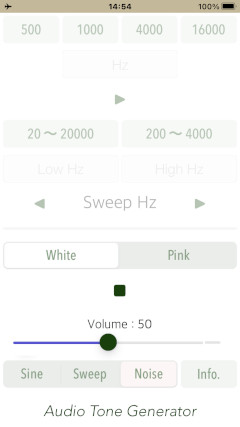
- Pink noise
Pink noise is filtered to give equal power per octave or equal power per 1/3 octave. The power of pink noise per Hz of bandwidth decreases by 3 decibels per octave. When pink noise is chosen for equalizing auditoriums, the real-time analyzer can be set up so that they display a straight horizontal line when they receive pink noise.
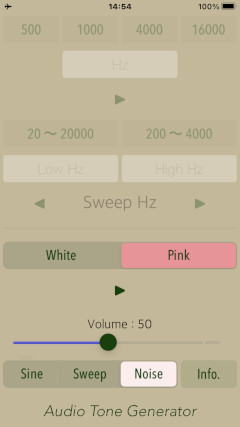
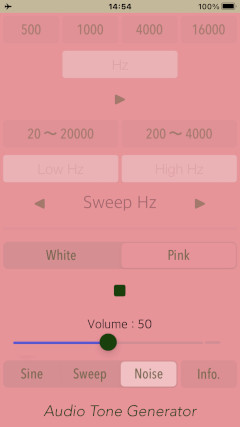
Information
By tapping "Info" button, it is displayed this information view of product information and usage.
At the first boot, this view is displayed, so please check how to use it.
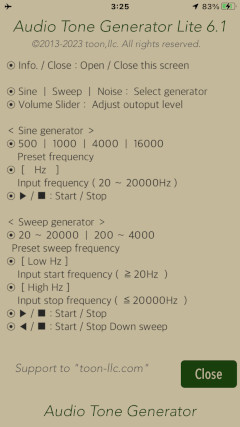
Release Note
- "Audio Tone Generator Lite" version 6.1 was released on January 20, 2023.
- "Audio Tone Generator Lite" version 6.0 was released on November 5, 2022.
- "Audio Tone Generator Lite" version 5.1 was released on March 17, 2022.
- "Audio Tone Generator Lite" version 5.0 was released on February 18, 2022.
- "Audio Tone Generator Lite" version 4.4 was released on March 18, 2021.
- "Audio Tone Generator Lite" version 4.3 was released on August 26, 2020.
- "Audio Tone Generator Lite" version 4.2 was released on March 3, 2020.
- "Audio Tone Generator Lite" version 4.1 was released on July 20, 2019.
- "Audio Tone Generator Lite" version 4.0 was released on October 11, 2018.
- "Audio Tone Generator Lite" version 3.3 was released on May 18, 2018.
- "Audio Tone Generator Lite" version 3.2 was released on March 12, 2018.
- "Audio Tone Generator Lite" version 3.1 was released on May 19, 2017.
- "Audio Tone Generator Lite" version 3.0.2 was released on December 4, 2016.
- "Audio Tone Generator Lite" version 3.0 was released on November 22, 2016.
- "Audio Tone Generator Lite" version 2.4 was released on May 27, 2016.
- "Audio Tone Generator Lite" version 2.3 was released on March 9, 2016.
- "Audio Tone Generator Lite" version 2.2 was released on January 5, 2016.
- "Audio Tone Generator Lite" version 2.1 was released on October 5, 2015.
- "Audio Tone Generator Lite" version 2.0 was released on November 1, 2014.
- "Audio Tone Generator Free" version 1.4 was released on April 8, 2014.
- "AudioToneG" version 1.3 was released on February 5, 2014.
- "AudioToneG" version 1.2 was released on October 22, 2013.
- "AudioToneG" version 1.1.0 was improved on June 13, 2013.
- "AudioToneG" version 1.0.0 was released on April 16, 2013.
* Minor improvements and increased stability.
* Requires iOS15.0 or later. Renewed UI design. Improved internal processing and performance.
* Improved stability.
* Requires iOS14.7 or later. Redesign of UI. Improved stability.
* Requires iOS12.5 or later. Improved stability. Display of ATT dialog for iOS14.
* Improved stability.
* Requires iOS12.4 or later. Improved stability.
* Requires iOS12.2 or later. Performance improvement.
* Requires iOS12.0 or later. Redesign of UI. Performance improvement.
* Requires iOS11.3 or later. Improved stability.
* Requires iOS11.2 or later. Redesign of UI. Performance improvement.
* Redesign of UI. Performance improvement.
* Code optimization.
* Requires iOS10.1 or later. Redesign of UI. Performance improvement.
* Performance improvement.
* Correspond to iOS9 or later.
* Performance improvement.
* Redesign of UI. Performance improvement.
* Supports for iOS8. Redesign of UI. App name changed. Performance improvement.
* App name changed. Performance improvement.
* Performance improvement.
* Supports for iOS7. Redesign of UI. Performance improvement.
* Performance improvement.
Note
- Please be careful that continuous high-volume and high-frequency signals can damage speakers, even if your ears don't perceive them as being too loud.
- If the silent mode is turned on, all iPhone sound outputs are disabled. To enable the sound output, please be sure to turn off the silent mode in the iPhone' settings, "Settings/Sounds" or Control Center.
- On the keyboard-input of frequency, please press the return key after entering a numeric value. Also, in the sinewave sweep mode, please press the return key after entering two numeric values continuously.
- AirPlay data transmission is a wireless communication system using Apple's proprietary audio data compression. For this, there are cases where the random sound noise is generated by radio condition and the compatibility of AirPlay connection equipments. Note that it may occur at particularly high frequency band.
- When using this application with wireless communication such as Bluetooth or AirPlay, there may be cases that limitation of the playback frequency, lowering the output level and irregular noise, etc., may occur under the influence of wireless environment, communication equipment and communication state. Please note that this is not to guarantee that this application operates as configured specifications under the wireless communication.
Contact us
For inquiries and consultation regarding our iOS app products, please contact the following support desk.
About Inquiries
Support index

 Return to Top
Return to Top